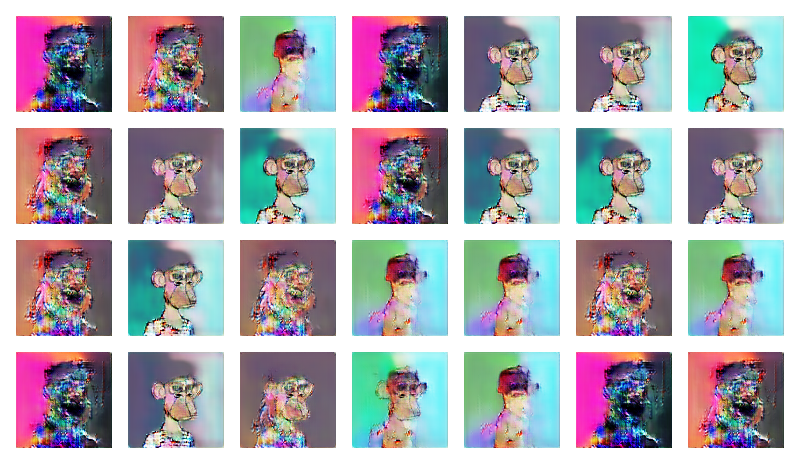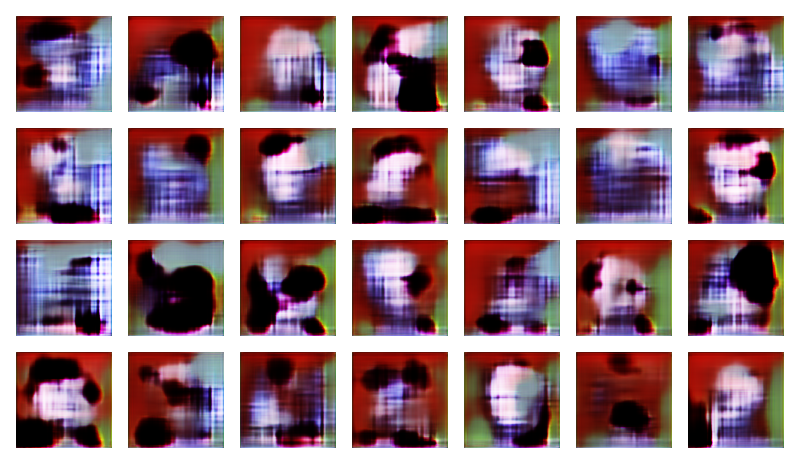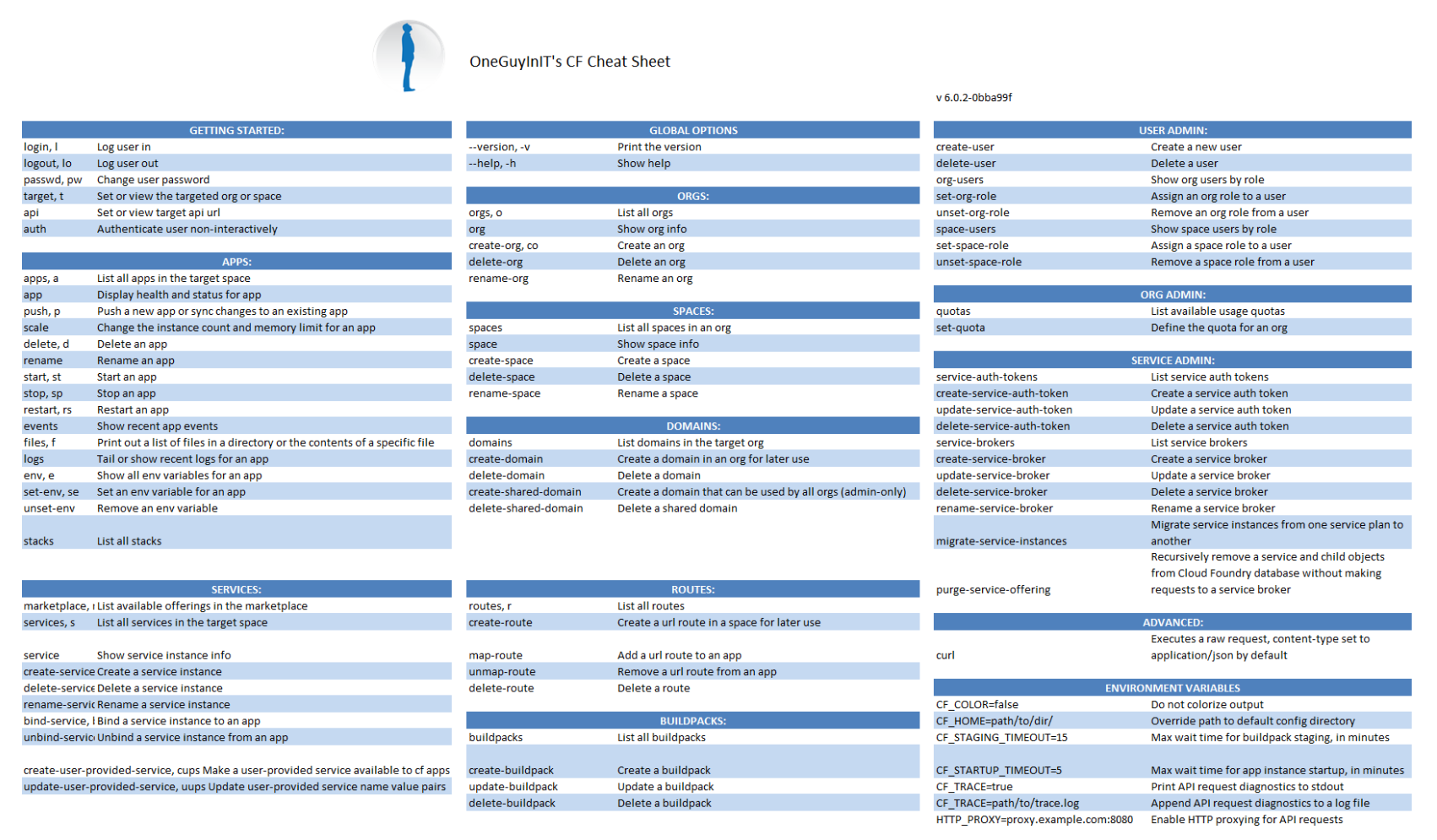I recently bought a new laptop that came stock with Windows 8. I heard rumblings that “Windows 8 sucks” and that it is unusable. The same could be said about any OS by someone who isn’t comfortable. I see an OS as a tool. I use Ubuntu and Windows 7 on a daily basis, and know my way around OSx. Windows should come naturally to me, right? Wrong. There are a few tweaks that, in my opinion, should have been applied out of the gate. I’m happy to report that I am still running Windows 8.1 and haven’t downgraded to 7.
I’m also running on a touch screen. 80% of the time, I’m using the keyboard and mouse. I needed to make some tweaks to make the touch screen more usable. For now, I’m going to keep this post bare-bones; but I will get the “meat’n’potatoes” down here.
Firstly, upgrade to Windows 8.1. Some of these tweaks won’t stay persistent through the upgrade, so do this first!
- Windows Metro sucks. It does.
- Install “Classic Shell”
- Boot directly to desktop
- Convert user account to local (allows you to make insecure passwords and not be dependent on a Microsoft web account. Small passwords are not best-practice, but for my home devices I want an easy password set so I can share it with friends and family.
- Touch keyboard sucks. It is impossible to hold any modifier keys on the default touch keyboard!
- I found myself using OnScreen keyboard instead of the Touch Keyboard because it was so unusable. There is a setting to add the full keyboard as a keyboard layout to Touch Screen. This makes the keyboard much more usable. If I were Microsoft, I would definitely make a few changes beyond this, but it’s 90% of the way there.
Please, if you come across this page and are looking for more information, I’ll be more than happy to help you through these issues. Just comment below and I’ll build out a walk-through for any/all of the above tricks.
Cheers,
Jon